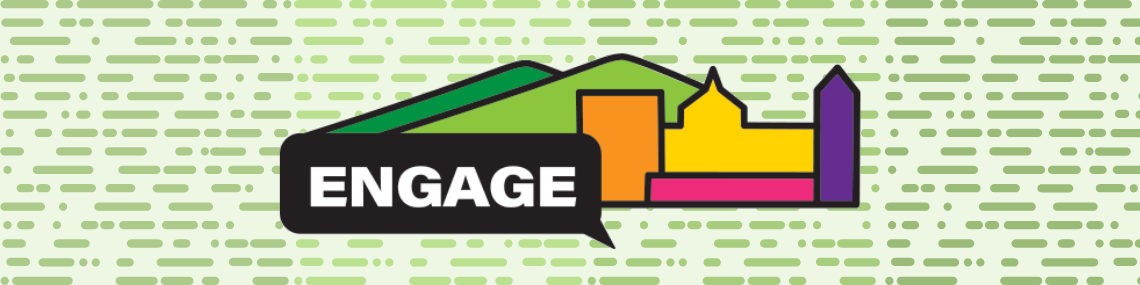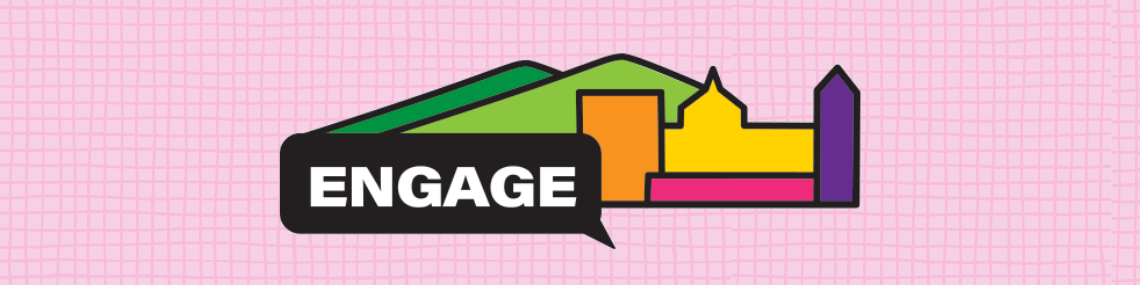Trouble Logging into Engage?
- Clear your cookies and cache within your preferred browser
- Close the browser
- Reopen the browser
*For desktop browsers, to quickly open menus used to clear your cache, cookies, and history, ensure that the browser is open and selected, and press Ctrl+Shift+Delete (Windows) or Command+Shift+Delete (Mac)
*If you do not want to clear your cookies and cache, please open a New Private Browsing window (in Firefox) or open an Incognito window in Chrome*
Navigate to https://engage.appstate.edu
Sign in with your campus username and password.
If you still receive an error, try a different browser (Google Chrome or Mozilla Firefox would be the preferred browsers).